## Connecting SceneMaker to ALMA
<a href="http://alma.dfki.de/" target="_blank">ALMA </a> is a computational model for the real-time simulation of three basic affect types that human beings can experience.
ALMA supports several methods to generate affect and it realizes the interference of different affect types.
To connect ALMA to SceneMaker we use a project template. Start by cloning the SceneMaker-ALMA-Affect-Template from github:
```
git clone https://github.com/SceneMaker/SceneMaker-ALMA-Affect-Template.git
```
This project is a model template that combines ALMA and SceneMaker. SceneMaker works as a manager while ALMA can be seen as a processing component. It allows to read affect values from ALMA in SceneMaker and the other way around. Both ALMA and SceneMaker will be launched when the project starts.
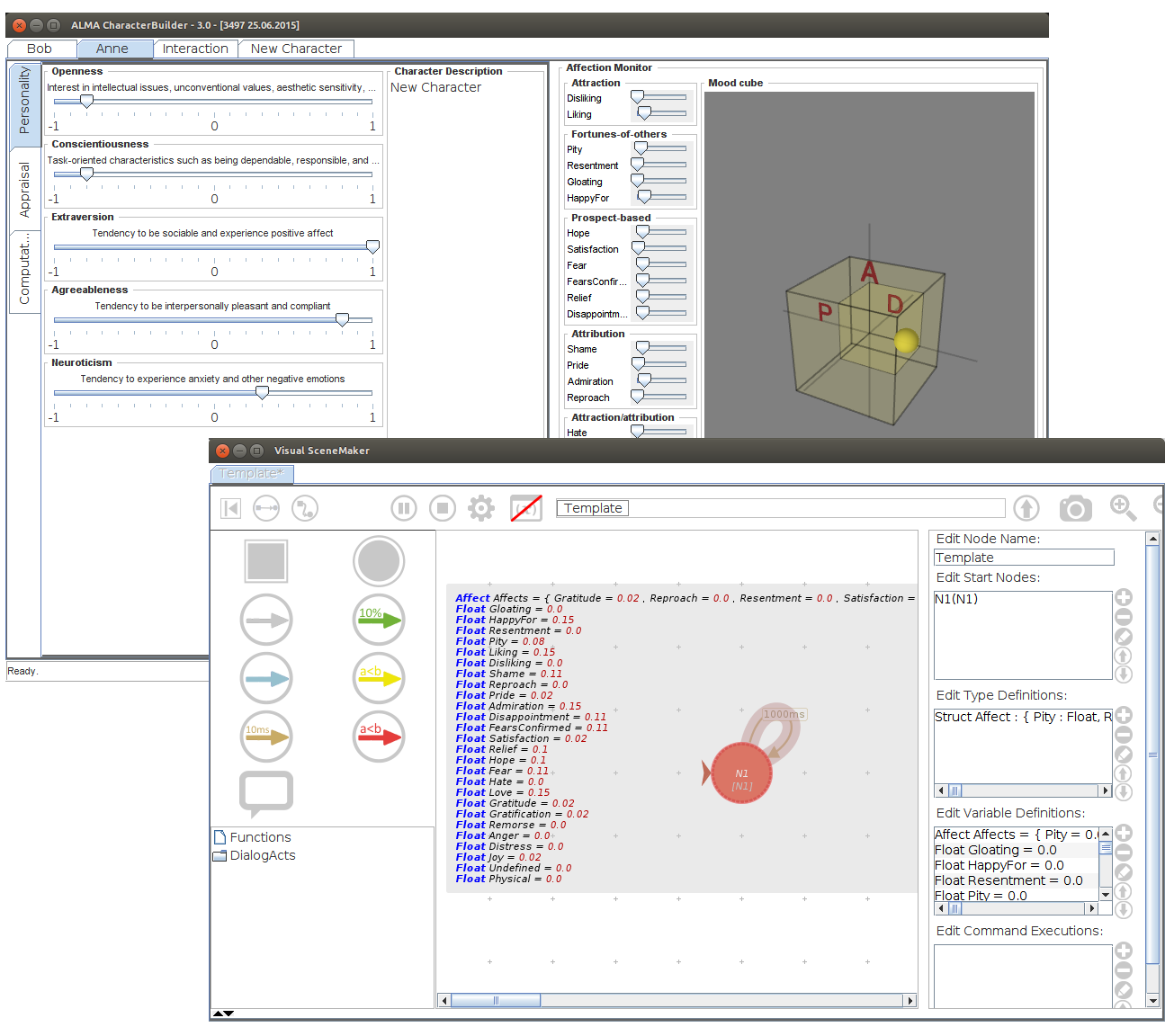
### ALMA to SceneMaker:
To establish a communication channel between them, click the "Play Scene" button in SceneMaker.
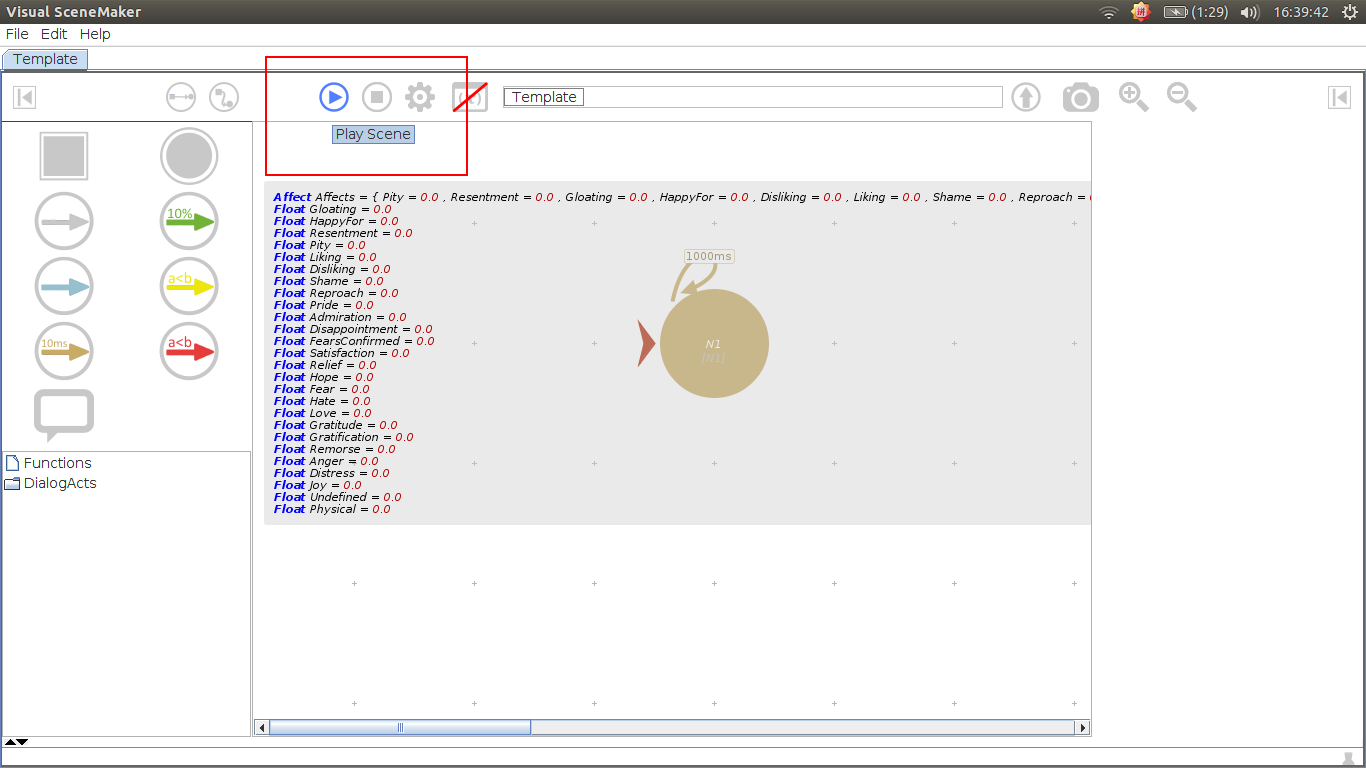
Now change affect values in ALMA's affect monitor, you will see the values in SceneMaker change too.
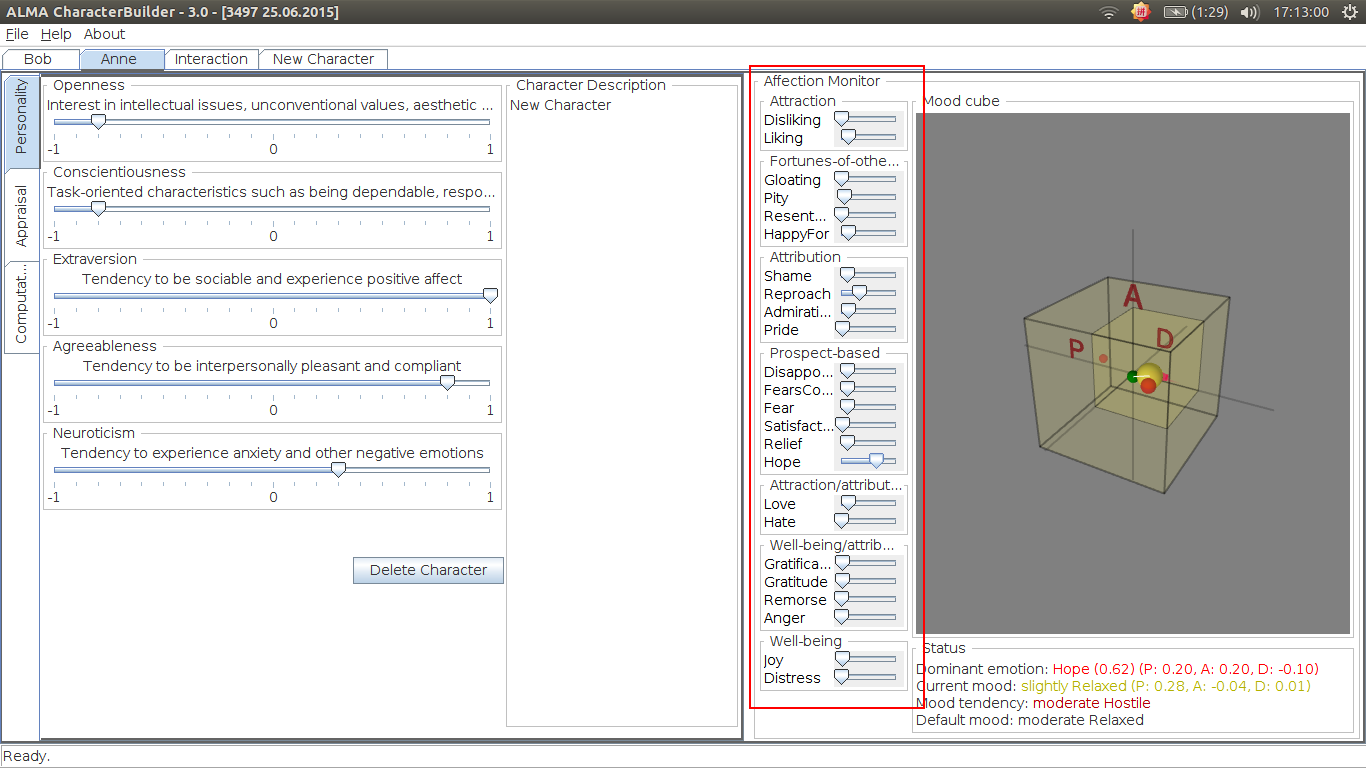
### SceneMaker to ALMA:
When the "Play Scene" button is clicked, the scene 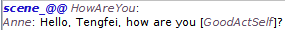
will be processed by SceneMaker in 10 seconds.
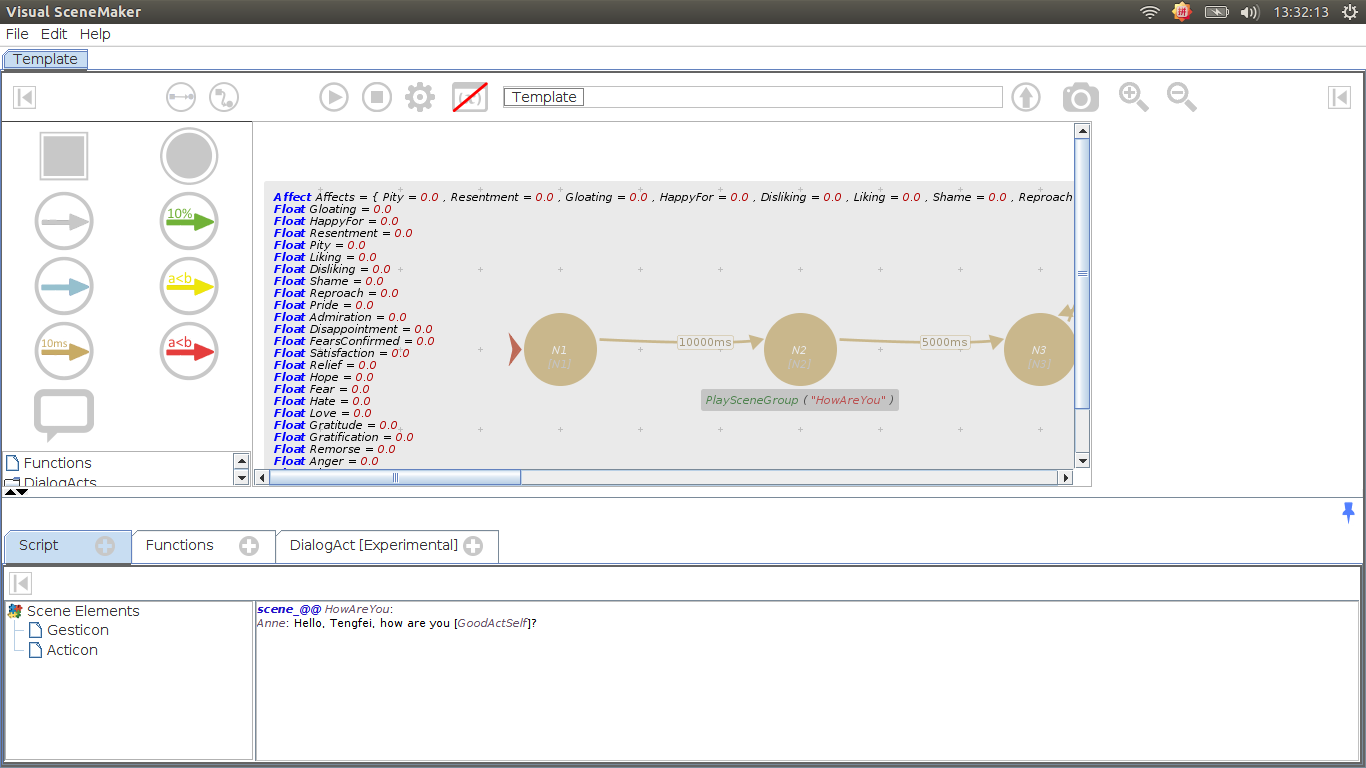
The utterance will be processed word by word in class *“de.dfki.template.TemplateSceneGroupPlayer”*, and then call the method *"processInput(String character, String input, String intensity, String elicitor)"* in class *“de.dfki.template.AlmaMonitor”*. The changes can be seen in ALMA's affect monitor.
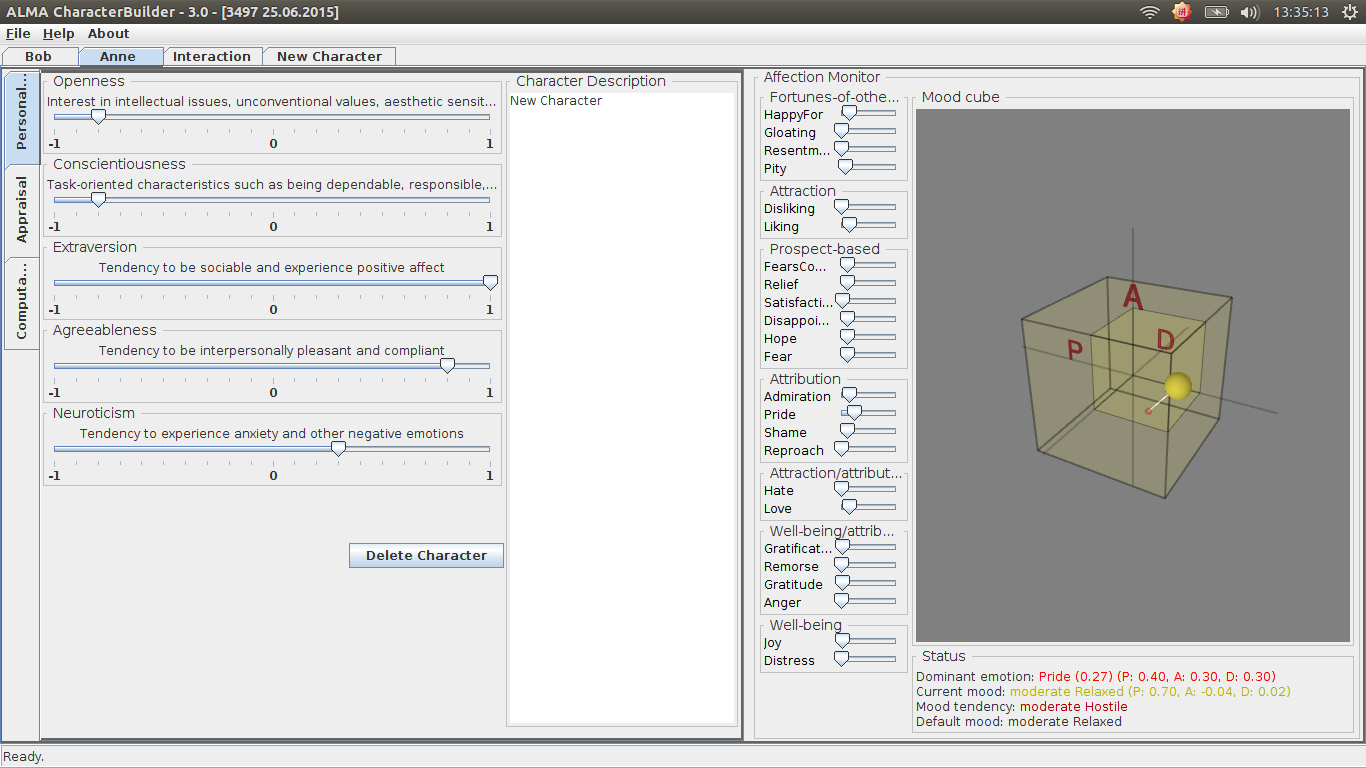
Back to Tutorials Index...